Understanding iCalendar for Coliving Spaces
An iCalendar (iCal) booking system is a standardized calendar file format that allows coliving spaces to automatically share their room availability with online booking platforms and manage reservations across multiple channels. This system uses unique URLs to synchronize booking data between your property management system and various online travel agencies (OTAs) like Airbnb, Booking.com, and specialized coliving platforms.
iCalendar is essentially a universal format that contains details of events occurring on specific dates – in the context of coliving, these events are your bookings. The system works by sharing calendar URLs with booking platforms, which then access these URLs at regular intervals to check and update room availability.
For coliving operators, this means you can maintain a centralized calendar that automatically updates across multiple booking channels, reducing the manual work of updating availability on each platform individually.
How iCalendar Works in Practice
The iCal system operates through a straightforward process:
URL Sharing: Each room in your coliving space gets a unique iCal URL that contains its booking calendar. These URLs must be publicly accessible and are typically found in your calendar settings or sharing options.
Data Synchronization: Online booking platforms import these URLs to see which dates are available or blocked. When someone makes a booking on one platform, that information gets reflected in the iCal file, preventing double bookings on other connected platforms.
Update Frequency: It’s important to note that updates are not instantaneous. Most OTAs refresh iCal data every 6-12 hours (we do it every 20 minutes), meaning changes can be delayed. This timing limitation is due to the technical requirements for passing information between interconnected platforms.
Setting Up iCalendar for Your Coliving Space
Step 1: Generate iCal URLs Create unique iCal URLs for each room or bed space in your coliving. These can typically be generated through your property management system or channel manager. Existing calendar application (Google Calendar, Apple Calendar, etc.) are not recommended as there usually don’t support a full two-way-sync!
Step 2: Connect to Booking Platforms Import your iCal URLs to each booking platform where you want to list your coliving spaces. Most platforms have an “Import Calendar” or “Sync Calendar” feature where you can paste your iCal URLs.
Step 3: Export from Platforms Similarly, export iCal URLs from each booking platform and import them into your central calendar system. This creates a two-way sync that helps prevent overbooking.
Advantages for Coliving Operators
iCalendar systems offer several benefits specifically valuable for coliving spaces:
Simplified Management: The connection is relatively simple to set up and maintain, making it ideal for smaller coliving operations or those just starting with multiple booking channels.
Cost-Effective: Unlike more sophisticated channel management systems, iCal connections are typically free to implement and maintain.
Reduced Manual Work: Automatically synchronizes availability across platforms, eliminating the need to manually update each booking site when rooms are booked.
Flexibility: Works with virtually any booking platform that supports the iCal standard, giving you freedom to list on multiple channels.
Limitations
While iCalendar systems are useful, they do have constraints that coliving operators should understand:
Limited Information Transfer: iCal files can only sync availability and basic booking information. Rates, room descriptions, photos, and other content still need to be managed manually on each platform.
Conclusion
iCalendar booking systems represent an excellent middle ground between fully manual booking management and expensive automated channel management solutions, making them particularly suitable for small to medium-sized coliving operations looking to expand their online presence efficiently.
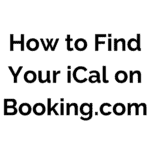 How to Find Your iCal on Booking.com
How to Find Your iCal on Booking.com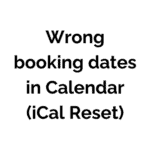 Wrong booking dates in Calendar (iCal Reset)
Wrong booking dates in Calendar (iCal Reset)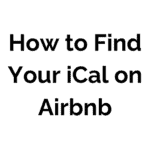 How to Find Your iCal on Airbnb
How to Find Your iCal on Airbnb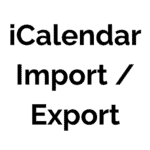 iCalendar Import / Export
iCalendar Import / Export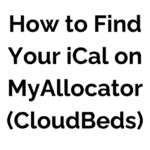 How to Find Your iCal on Mangobeds
How to Find Your iCal on Mangobeds