What is an iCal link?
An iCal link is a special internet address (URL) that looks similar to this: https://api.myallocator.com/callback/ota/air/v123456/ical?pid=7891&rid=234567&hash=a89b10
Each room on MyAllocator has a unique link address:
Site Address: https://api.myallocator.com
Where on the site to look: /callback/ota/air/v123456/ical
Unique Property ID number: 7891
Unique Room ID number: 234567
Security code: hash=a89b10
The internet calendar type: .ics
Where do I find it on MyAllocator?
This unique link is found inside your MyAllocator Host Dashboard. Follow the steps below to access the link:
- Go to Dashboard
- Go to Channels
- Go to Setup Channels
- Select Others
- Choose the URL for the room you’ve listed on Coliving Booking
- Copy the URL (iCal link)
More infos at the MyAllocator’s support page.
Important: Please do not forget to add (export) your room iCal URLs from Coliving Booking to MyAllocator!
How do I add it on Coliving Booking?
Follow this guide to add your iCalendar to your room.
If you need further assistance or have any questions about this topic, please feel free to reach out to us for support.
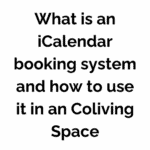 What is an iCalendar booking system and how to use it in an Coliving Space
What is an iCalendar booking system and how to use it in an Coliving Space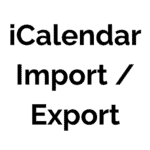 iCalendar Import / Export
iCalendar Import / Export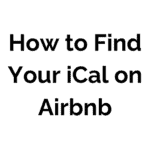 How to Find Your iCal on Airbnb
How to Find Your iCal on Airbnb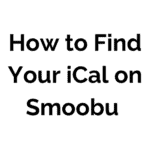 How to Find Your iCal on Smoobu
How to Find Your iCal on Smoobu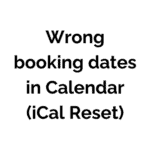 Wrong booking dates in Calendar (iCal Reset)
Wrong booking dates in Calendar (iCal Reset)